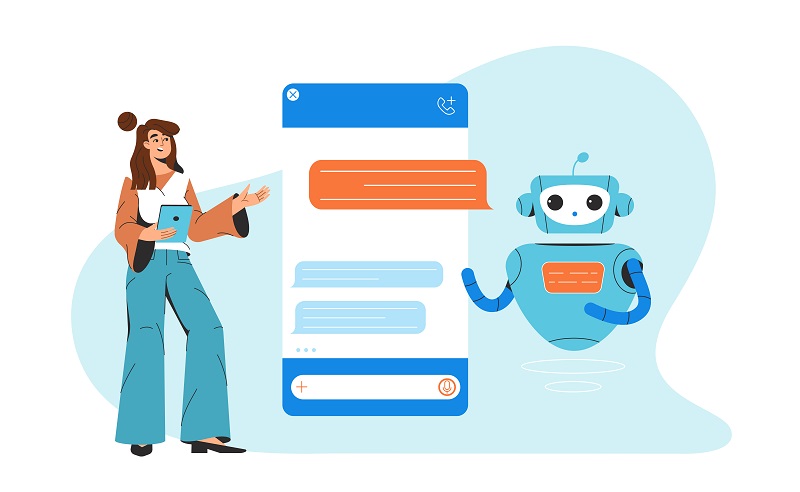In today’s digital age, the chatbot is a huge development opportunity for brands, agencies and businesses. It is an important mass communication management tool. Its roles are legion. Giving satisfaction to relevant queries, assisting a customer in the completion of various online procedures, or helping to pay for a good or service are some examples. Uses that, it should be noted, have led to the development of various kinds of chatbots, including Messenger. How to install it? By what means to succeed in its configuration? Answer!
Better understand the chatbot Messenger
The chatbot Messenger is a chatbot that uses the natural language processing and recognition system (text or voice) to simulate a conversation with humans. This, thanks to the combination of Machine Learning and artificial intelligence. Chatbot for Messenger or conversational agent, it is used for various purposes, including informative.
In fact, it was in 2016 that Facebook introduced the functionality that allows companies to create a chatbot on their pages, in order to communicate with their visitors via Facebook Messenger. This feature is particularly relevant because, it aims to become a powerful business tool that offloads customer support teams, while automating the relationship between companies and their consumers.
The steps to install the Messenger chatbot
It is possible to set up the Messenger chatbot, either with coding, for advanced developers in computer code; or without coding, for the less experienced. Here is everything you need for a successful installation.
Start by choosing a chatbot creation site without coding and sign up. Most of these sites have free offers with limitations on subscribers, chatbots and messages. But their paid offers give more leeway. For your information, it is worth remembering that among the many creation sites, Botnation remains the most used.
Next, you will have to connect to the Facebook page of the chosen authoring tool from its website. Now you will choose the Facebook page on which you want to install the bot. After this step, you will have access to the dashboard from where it will be possible to create your chatbot, either starting from a template or from scratch.
Move on to automating the conversation with the bot by clicking on the “automate” button. Now, improve its artificial intelligence to allow it to better understand human language. The last step of the installation is testing the bot. Test it to make sure it works perfectly.
The procedure to successfully configure the Messenger chatbot
Have you just finished installing your chatbot? Perfect! But there is still one small detail to make it visible and operational in the “Discover” tab of Facebook. It’s important to know that each submission must first be approved before it appears in the “discover” menu. Here’s how to set up your chatbot.
Once on the Facebook page where you have just installed the bot, click on “configuration”. A menu on the left will appear, choose “Messenger platform”. Now, proceed to change all the settings in the “Discover” section to “Display”. You have just finished the configuration of your Messenger chatbot.
Don’t forget that the approval of your chatbot depends on the accuracy of its description, and especially on its categorization. Even if these are not perfect yet, don’t worry, you can always change them in the settings of the page.
Messenger chatbots are now within your reach. They are easy to use, especially for your Facebook page visitors. Don’t hesitate to use them for a better reactivity to your customers’ needs and questions.