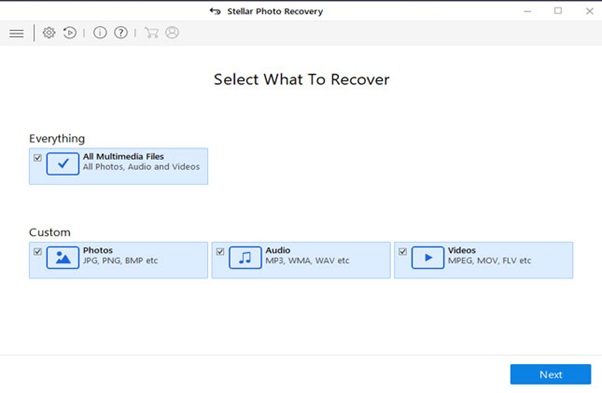Have you lost your important photos or videos? Are you looking for a tool that can efficiently restore media files without hampering their quality?
Then read on this post…it shares an easy and assured way to restore your deleted or lost photos and videos.
We all agree photos and videos are precious and you cannot afford to lose them.However, digital data loss is inevitable irrespective of the way you store and manage it.
Why you lose your digital photos and videos?
It can be any reason— physical damage of the storage drive/card, accidental deletion, formatting, or virus infection etc.
Recoveryfrom physically damaged drive is typically handled by data recovery experts in specialised Clean 100 labs. However, deleted files, formatted drive recovery, and loss due to logical damage caused by file system errors, virus attack etc., are best dealt by a media files recovery software — Stellar Photo Recovery.
How does Stellar Photo Recovery works?
Stellar Photo Recovery works on a basic data recovery principle, i:e., when you delete a file or format a drive, the photos and videos stored on itare not actually erased. Only the pointer (address) that directs to the file location is removed. Thus, the operating system is unable to read the files.
However, the advanced algorithms of Stellar Photo Recovery software can scan the drive for deleted or lost files and restore them.
Important: Overwriting drive removes the previous data on it. Therefore, always immediately stop using the drive or media, as soon as you realise the media files loss.
Stellar Photo Recovery is extremely easy to use and does not require any technical knowhow. Just download the software and follow on the onscreen instructions.
In Steps: How to restore lost photos, videos, and audio files by Stellar Photo Recovery
- Launch Stellar Photo Recovery Software on computer

- Check in type of files you want to restore from “What to Recover” window. Click Next.

Software home screen to select what you want to recover
- Select location from which you want to recover media files. Click Scan
- Scanning process begins. You can stop the process at any stage, save scan information, and resume recovery later anytime.

Scanning process
- Scanning result displays found photos, videos, and audio files. Previewand click Recover.In case you do not see your required photos etc., click on Deep Scan for comprehensive search on the drive.

View found files by File type/ Tree view/ Deleted list and recover
- Select destination to save the recovered files.

Dialog box to select destination to save recovered files
Why Choose Stellar Photo Recovery?
Stellar Photo Recovery software restores lost or deleted photos, videos, and audio files from digital storage media. It is an advanced recovery software with vast device and file format support.
You can literally recover almost all kinds of photo, video, music, and audio recording file formats from any storage drive and media.
It recovers photos and videos shot with DSLR, digicam, drone, mobile phone, surveillance camera and dash cam etc.
Irrespective of the brand and capacity, the software works on all storage drives, memory cards, USB flash drive, pen drive, CF card, pen drive, CD/DVD, etc. Unlike many other recovery software, Stellar Photo Recovery supports HFS+ and Linux EXT file systems along with FAT32, ExFAT, and NTFS.
Key Benefits:
- Recover RAW camera images
- Recover raster and vector images
- Restore files with original date and timestamp
- Customized options for faster and specific recovery
- Recover from corrupt drives with bad sectors
- Scan large storage devices over 4TB
You may be interested in…
The advanced versions of Stellar Photo Recovery —Stellar Photo Recovery Professional and Stellar Photo RecoveryPremium are also available. The upgraded versions along with recovery of lost media files can also repair corrupt photos (including raw camera files) and videos of multiple file formats.
Conclusion
Stellar Photo Recovery is ado-it-yourself software for both home users and professional photographers and videographers. It is extremely easy to navigate and guides you to restore thousands of lost multimedia files in few minutes.
The software is 100% secure to download.The installation process is also quick and simple.
You can try the free demo to evaluate its capabilities. The demo version lets you scan the media and preview the recovered photos, videos, and audio files. To save the recovered files and use the full functionality, you need to activate Stellar Photo Recovery software.
Stellar Data Recovery recognized and awarded for outstanding services in the IT industry, Stellar has become the first and foremost choice of various Fortune 500 companies for data recovery services and software.