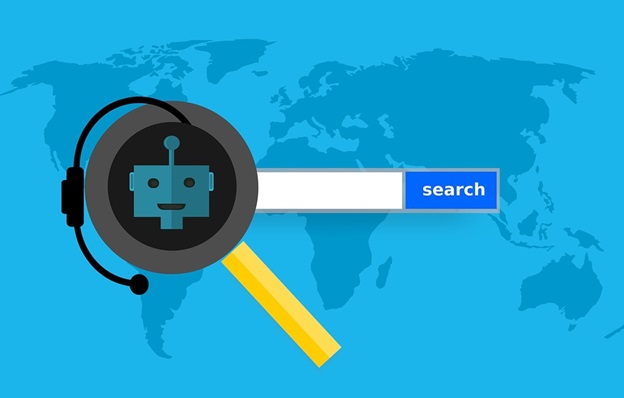A website relaunch can be a key time for the online business, whether you are switching domains, changing themes, or shifting servers. You have decided to relaunch in order to boost your conversions and search traffic.
You can buy SEO services from Marketing1on1 LLC. The professionals can also help you in relaunching your website.
The following are the checklists for a perfect website relaunch and not every item on the checklist will be applicable to your relaunch or relocation. However, we have included steps that can be applied to any situation:
Migration checklists
- Create aproper response for your pages that will be removed/merged
- Create your custom 404 page
- Migrate all your important content
- Be a little wary of any soft 404s
- Optimize the META descriptions
- Prepare redirects from your old URLs to your new URLs
- Audit the test site
- Fix your issues discovered during the site audit
- Update all internal content redirects by using updated URLs
- Resolve any migration issues due to broken link
- Remove any pages “extra” from your new template
- Create a new file robots.txt
- Create your new sitemap
- Ensure images will not be creating their URL
- Check that your canonical tags are right
- Compare internal linking
- Includeschema data to content, NAP, and anything that is relevant
- Ensure you have every important legal page in place
- Verify contact forms and also all other forms are working correctly
- Check your ‘About Us’ page so that it is as better or comprehensive than the older version
- Add Facebook Pixel, Google AdWords, Analytics, Tag Manager, and any other third party scripts
Launch Checklist
- Update name servers in case moving server hosting
- Remove password protection
- Set up your full redirect inaccess
- Ensure the old site will no longer be available to search engines
- Perform a very thorough visual inspection
- Test Redirects
- Check several backlinks, verify that they all are redirecting to your new content according to map
- Run an olddomain.com query, and click on some URLs, to verify that you will be redirected to only the new page
- Add new website to your Google Search Console
- Add New website to your Bing Webmaster tools
- Test the Robots.txt file by using Testing tool of Google Robots
- Test Your website for your Correct Structured Data to fix errors
- Check that your new website is also mobile friendly
- Submit new Sitemap
- Include Disavow file to your new property
- Perform your Request Index
- Perform your change of address
- Add a warning message that your website has moved
- Update all your social media URLs
- Launch any rebranded visuals of social media
- Check Page-speed Insights
Post-launch Checklist
- Update goals of Google Analytics
- Update Google Ads, Facebook Pixel, or any other marketing software
- Include Heat Map software and check how the user’s experience has improved
- Don’t allowyour old domain to expire
- Analysis and troubleshooting
- Check Coverage problems on your Google Search Console
- Check all Search Console Errors
- Perform outreach for updating any old backlinks
- Compare rankings and also search traffic
The full website redesign and relaunch checklist is now complete, and we have attempted to make the whole process as simple as possible.