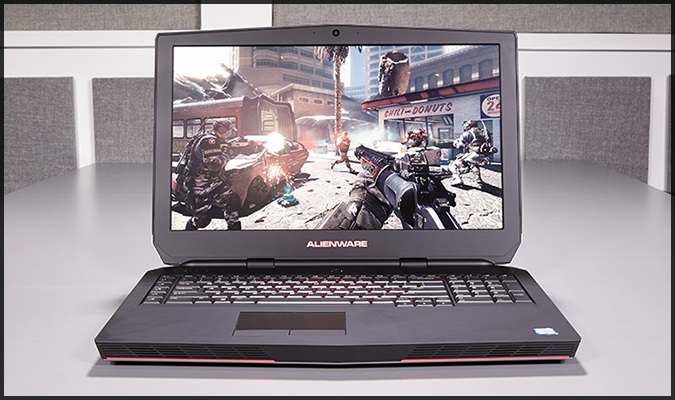Selling at $59.99, Corsair IronClaw RGB is among the best budget gaming mice in the market today, and costs slightly higher than Logitech g203. Corsair IronClaw RGB is a big bulbous mouse meant for big grips, and it is exceedingly comfortable and speedy from the start. With its 4 big glides to the bottom, this mouse swipes, slides, and moves with buttery smoothness.
Similar to Corsair M65 Elite, Corsair IronClaw RGB comes with an 18,000 DPI sensor and has RGB lighting. However, it does not have a custom tuning system like that in M65 Elite, and has an all-plastic design other than the sturdy aluminum frame found in M65 Elite.
Design and Features of the Corsair IronClaw RGB Gaming Mouse
Measuring 5.1, 3.2, and 1.8 inches long, wide, and high respectively, Corsair IronClaw RGB is one of the biggest gaming mice you will find in the market today. Its weight is 105 grams, which is the average weight for gaming mice. Considering the large size though, this mouse feels lighter.
With Corsair IronClaw RGB’s much height and steep slope, it fits well for palm grips and perfectly fits an average sized hand. This right-handed mouse is well textured and has rubber side grips. Its sides flare out from its bottom to give comfortable, concave perches for your pinky finger and thumb. Better, the grippy rubber is not abrasive.

Buttons
This mouse’s right and left buttons are made with a concave shape to ensure your trigger fingers are well positioned. The model has a big scroll wheel made of rubber, and comes with a grippy texture. However, the scrolling is more notched other than smooth.
There are two buttons behind the scroll wheel. One is meant for cycling though DPI settings, while the other is used for scrolling through profiles.
Two buttons on the side of this mouse are set by default to act as forward and back functions, but all the 7 buttons in the Corsair IronClaw RGB are programmable. One significant complaint on this mouse is that its button layout. The back and forward buttons protrude quite far and are harder to engage than it would be if they sat more flush with the mouse’s left side.

Lighting Zones
Corsair IronClaw RGB has two lighting zones in the Corsair logo and scroll wheel as billed by Corsair. But in addition, there is a third zone which sits on the left side of the user’s thumb. There are three lines there, and these amount to more than a single piece of flair. These lines indicate the DPI settings you are using, and as well show the profile you have selected.
The lines flash in a different color once you change profiles, but they also light up as 1, 2 or all the three lines as you cycle through DPI settings. With a number and not just a color, it becomes easier to know your DPI settings, without having to recall the color you assigned for which DPI settings. Additionally, you can set the color of these three lines just like you can do with the mouse’s other 2 RGB lighting zones. The scroll wheel’s lighting is hard to see though, and this is because it is hidden from view.
Software
Similar to other Corsair’s hardware, Corsair IronClaw RGB works well with Corsair’s iCUE software. This software features a polished design, and you most probably will find it easy to customize lighting zones when reprograming buttons.
This software allows you to set up loads of profiles for your different games, and you can save three of them on this mouse’s onboard storage. You also can create other actions like macros, and do surface calibration to enable you to improve aiming and tracking.
This also enables angle snapping, to aid you tracking in a straight line. You can also use this software to customize the lighting effects of the mouse.
Bottom Line
The Corsair IronClaw RGB has a Manufacturer’s Suggested Retail Price as $59.99. While there are cheaper gaming mice like the Logitech g203, this model is among the best performing in its price range. So long as you are not in need of a tunable mouse or a mouse that has over 7 buttons, the Corsair IronClaw RGB gaming mouse will suit you well. This huge, comfortable mouse has a smooth glide. Besides, the incredibly high DPI count of Corsair IronClaw RGB works wonderfully for any gaming.