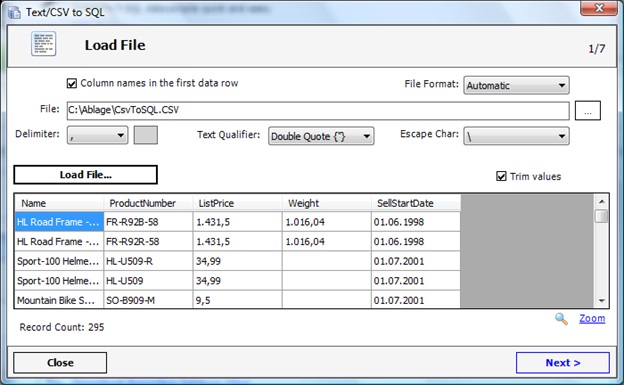When you want to pull data from your database, comma separated value is a good format to use. It also works well for pulling out data without relational structure. Usually, database base engines are fitted with individual tools for extracting data from CSV files. At this point, you may want to consider casting types which come into play during importation of data into database from CSV files.
While types mapping may be a choice, it cannot work suitably because CSV format does not store column-related info unlike databases. The best option is to extract files into destination and convert CSV files into text. At this stage, a great deal of post processing work will be required after such a huge conversion.
For this reason, Intelligent Converters Company had created a series of export tools called converters. These tools range from CSV to MySQL, CSV to SQL Server converters and so on. So, is there a certain concept followed by these algorithms? How do these converters work?
- Collection of information about the specific CSV file under conversion
- At the end of the conversion, there is refinement of column types.
- These steps automatically convert CSV files into text. As part of the process, the algorithm will cast numbers, columns, or dates where applicable.
The mechanism of this algorithm is to translate all fields as a date or number using its patterns or Windows API functions. In case a column fails to be in form (number or date), the need for functionality in the conversion process prevents the algorithm from recasting such column in subsequent records.
Analysis of the best option for type mapping
Let’s imagine that there is a column containing date values. And these values are obtained from source CSV file. During the conversion, the algorithm translates all fields in the column as timestamp. This occurs during the migration from CSV to MySQL or from CSV to SQL Server. For example, the algorithm can distinguish between:
- Date time such as 04/08/1977 13:14:15
- ‘Pure’ date such as 11/20/2009
- ‘Pure’ time types such as 17:05:21
Thus, every column will get individual castings at the end of the conversion process. The software may convert ‘pure’ date and ‘pure’ time contained in the column as strings just to prevent data loss.
There are many benefits offered by smart type mapping algorithm. Asides automating export data from MS Excel spreadsheet and CSV files, smart type mapping saves time as well.
Intelligent Converters software company has made a software which had a structure customization feature when there is need to handle types mapping. Just go.to ‘selected tables’ and double click on the feature. This option is found in the conversion wizard. In addition, there can be an improvement in the type and name of the column from conversion.