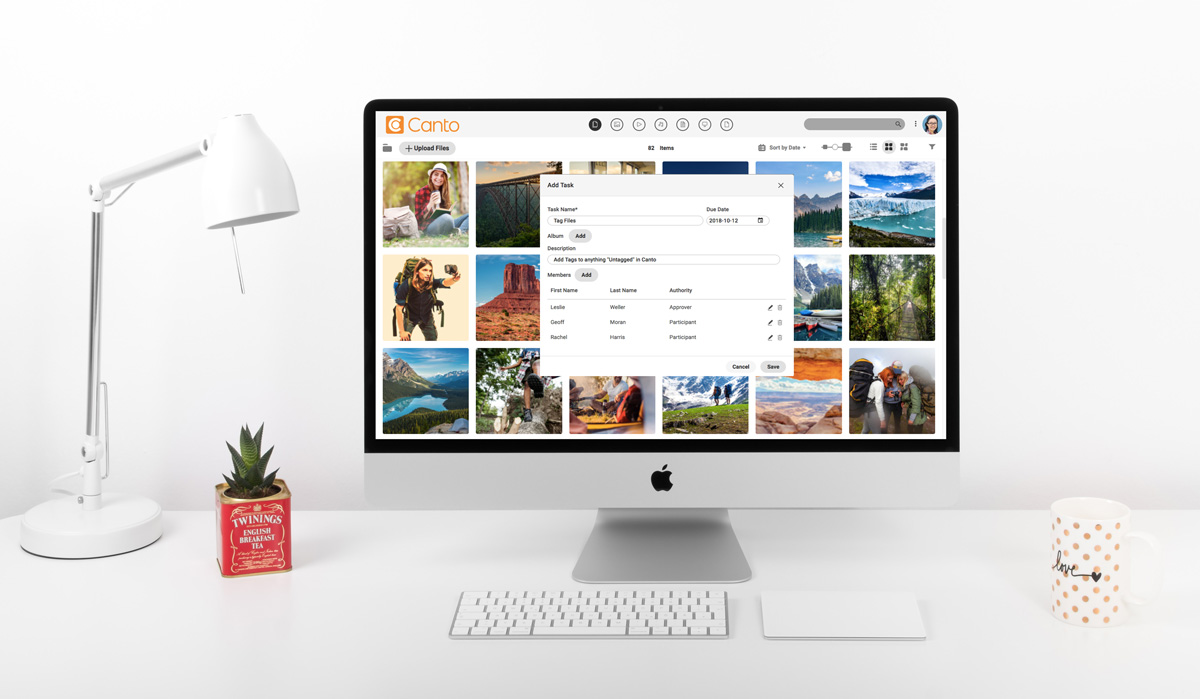The planning process for a digital exhibition is no different from that of a traditional exhibition. In this blog post, we take you through the steps involved in managing your digital exhibitions and provide some useful tips to help you get started. Although digital exhibitions may seem intimidating at first, they are actually very simple once you understand the basics. The most important thing to keep in mind is that both traditional and digital exhibits require planning if they are going to be successful.
1. Digital Exhibition Tools
Digital exhibitions require their own systems since their requirements differ from traditional exhibitions. Especially if you are new in this, event management platforms like EventsWallet can help out a lot to manage and streamline things effectively. Digital content is susceptible to copyright infringement, image fatigue, user boredom and hardware failure which means you need to protect against these risks by using good quality metadata when creating digital object records (e.g., creator name, title of work, date produced). Digital objects can also appear in more than one place at the same time, so you need to think about backup systems and disaster recovery plans. Digital objects should also be properly tagged so they can be found easily by visitors on your website or on search engines. Digital exhibitions are difficult to manage without the right tools, but if you are considering creating a digital exhibition then it may be worthwhile doing it through one of the platforms that specialize in providing services for online and hybrid exhibitions and other event types.
2. Keep Traditional Rules in Mind
Digital exhibitions are essentially online exhibits, but you should still keep in mind the traditional rules of exhibit design. Make sure your digital exhibition is laid out in an easy-to-understand way and that it follows a logical progression. Good navigation is also important; make sure visitors can easily find their way around your virtual gallery. Digital exhibitions are often displayed on websites, so they need to be compatible with multiple browsers and devices (e.g., Macs, PCs, smartphones). If your website is not mobile-friendly or disabled users cannot access your website using assistive technologies, then you will limit the number of potential visitors who can see your exhibition.
3. Determine Content
Everything that applies to traditional exhibitions also applies to digital exhibitions, so the same rules for selecting objects, creating labels and obtaining curator statements apply whether you are curating an online or offline exhibition. Digital content should also include high-quality images which are free of watermarks and large enough for visitors’ devices to display them without having to constantly zoom in and out. If you would like your objects to be able to link out to other content, then your digital images should be large enough to accommodate hyperlinks. Digital objects need captions that provide information about the objects in both text and metadata form. You’ll also need to decide whether or not you are going to allow users to download copies of your exhibition for offline use.
4. Event Promotion
Digital exhibitions are online exhibits and require their own planning processes. Digital exhibitions don’t have launch parties or opening receptions, but you should still ensure that your website, social media accounts and other channels promote the exhibition when it goes live.
Start with a schedule which outlines how and when different promotional activities will take place put together a “battle plan” which clearly states when, where and how you are going to promote your digital exhibition. Digital exhibitions require the same amount of promotion as traditional exhibitions so it’s important to plan out all promotional activities. Digital objects should also include links back to your website or main landing page so visitors can navigate easily between different sections of your online exhibition.
5. Digital Exhibition Management
Digital objects are just digital files, so you manage them in the same way that you manage any other file that isn’t part of your exhibition. Digital images should be stored in a safe place that is easy to find and access. Digital files should also be organized by object number for all traditional objects and by image number for all digital objects. This ensures they are always properly identified when archiving or displaying the object. Digital exhibitions are similar to online galleries since both require the careful naming of files and folders, but they also have their own unique requirements which include creating standard metadata fields (e.g., creator name, date produced and so on). Digital exhibitions can also be displayed on different platforms which means sometimes you won’t have direct control over how they are displayed. Digital files should always be managed so that you can modify or remove them if necessary! Digital objects are manageable, but the same rules around copyright and fair use apply to all images, which means you may need to consult intellectual property lawyer before using any of your images in a digital exhibition.