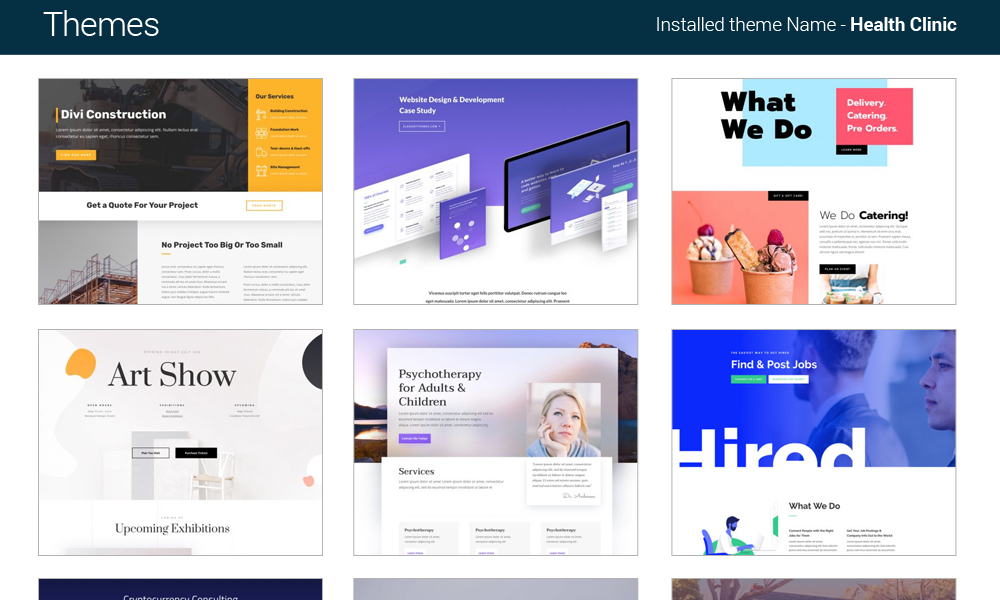As the projectors of the different meeting centers will vary, the purpose of this article is to provide a guide that usually applies to the configuration of any meeting room projector and to connect various multimedia sources to the projector. In case you’re searching for the best projector for outdoor movies, you’re in the correct spot.
Required equipment
Projector
Small table or projector stand
Screen: portable or installed
Power cable and a cable with sufficient extension
Gaffer tape or covers cables for areas through which people circulate
Note: Do not use insulating tape, as it leaves adhesive residues on the cables.
A / V cables of sufficient length and with connection to multimedia sources (depending on the type of connection).
Sound amplification method (for example, by means of a multiple connector box or a 3.5 mm sound outlet installed on the wall, to connect a sound system, connection to a sound system through the satellite equipment cabinet or with computer speakers).
Initial placement of the projector
Position the projector as aligned as possible with the screen, but avoid aligning it with the speaker or presenter, so that the eyes do not shine and the image is not obstructed. Adjustments can be made to compensate for off-center placement and the projector can be tilted (see more details in the “Adjusting the projector” section).
In the sacramental rooms, place the projector in any of the following places:
A table or projector stand placed behind the pulpit (if there is free space).
The space next to the pulpit.
Note: The projector can be placed in the pulpit if no one is going to speak from it.
In the salons of auxiliary organizations, follow similar principles to place the projector:
Avoid placing it in a straight line with respect to the presenter
Use a table or projector stand
Create a separation zone where no one is sitting to avoid obstructions or bumps in the projector
Start-up of the projector
Connect the projector to a power outlet and turn it on. Some power buttons must be held down for a few seconds. Once the projector has warmed up, it is likely to play a single-color screen with the name of the entry in one of the corners. If you do not see anything, check that the lens cover has been removed or that the sliding cover has been opened.
It is easier to set up a projector that plays a still image similar to the one that will be displayed during the event. Therefore, the most effective method will be to connect the multimedia source at this point, before attempting to fine tune the focus of the projector.
Connecting a multimedia source
The available tickets and their location in a projector will vary. Determine which of the following entries are available on the projector in your meeting center and compare them to the outputs of the multimedia source (laptop, DVD player, media player, mobile device, or video feed of the sacramental room from the computer cabinet satellite).
1. HDMI – High resolution (both video and sound)
It is usually found in Blu-Ray players, new laptops, and mobile devices (an appropriate adapter or cable may be required).
2. VGA – High resolution (video only)
It is usually found on laptops and Windows PCs (an independent sound cable will be required)
3. Composite – Standard resolution (yellow = video; red and white = sound of the left and right channels)
It is usually found in DVD players and video feeds of the satellite equipment closet of the sacramental salons.
Note: The coaxial connections of the meeting centers can also become this type of connection.
Sound connection with projectors in a sacramental hall:
Connect the sound output of the source to the sound system of the sacramental room through a nearby microphone socket, using the multiple input adapter; or a multiple connector box on well with a
a wall-mounted socket with a 3.5 mm sound input (when available).
A multimedia source can also be connected to the A / V distribution system of the satellite equipment cabinet. In that case, the projectors would access the video through the coaxial or composite outputs of the entire building.
You can get more information on how to easily change source (for example, laptop, satellite and other devices) using AVDH-1.
In the salons of auxiliary organizations:
Connect the sound output of the source to the sound system of the room with a nearby microphone socket, by the multiple input adapter.
Looking for more info? You may read justinrange blog for more about types of projectors.