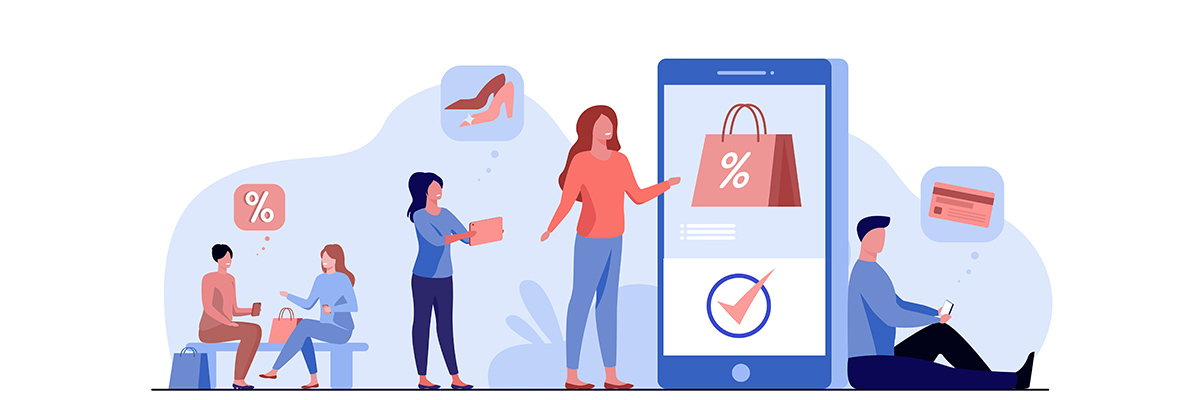Change your iPad to an Atex safe certified device for use in hazardous areas with the Atex iPad cases. The case allows users to carry their iPad around Zone 1 and Zone 2 ATEX certified areas and perform your daily maintenance duties, including taking and entering readings near dangerous equipment. The cases also allow users to connect to the internet via 3G, 4G and Wi-Fi.
What Zone 1 and 2 ATEX Regulations Mean to iPad Users
Explosive workplaces are characterised by flammable gases, mists, combustible dusts and vapors, which make it difficult to use regular iPad cases. As such, ATEX, CSA and IECEx have laid out rules for using electrical equipment in such areas. The regions are classified into zones (Zone 1 and 2) each with its characteristics. In Zone 2, vapour, gas or mist are present in case of a leak or other unusual condition while in zone 1, all such elements are expected for long periods. Generally, products used in hazardous environments feature a wide range of markings.
The markings guide users about the level of intrinsic safety designed for that product and the zone they should operate it. The level of intrinsic safety also shows the number of malfunctions the device can be exposed to without getting faulty. According to ATEX, devices designed for hazardous regions can be exposed to an error in coupling, short-circuiting or safety, for example, an exposed electrical circuit. The level of intrinsic safety required to keep the device protected from fires and explosions relate to these errors. Zone 2 certified equipment can’t be used on Zone 1 certified regions even when the device has been turned off.
How the Cases protect the Atex iPad in Outdoor Environments?
Specialist supplier of ATEX tablets, Atex iPad and ATEX handhelds ensure that the devices are certified for use in explosive environments. This includes ATEX iPad cases, which are designed to resist water, shock, vibrations and dust in indoor and outdoor environments. The case allows you to carry your iPad around in Zone 1 and Zone 2 regions. You can snap in the iPad easily and attach the front screen protector. What’s more, you can access the charging port, front and rear camera button and the power button without removing the case. For additional protection, stash it in a neon protective case with a hand strap. Be sure to verify the certifications usually displayed at the back of the case.