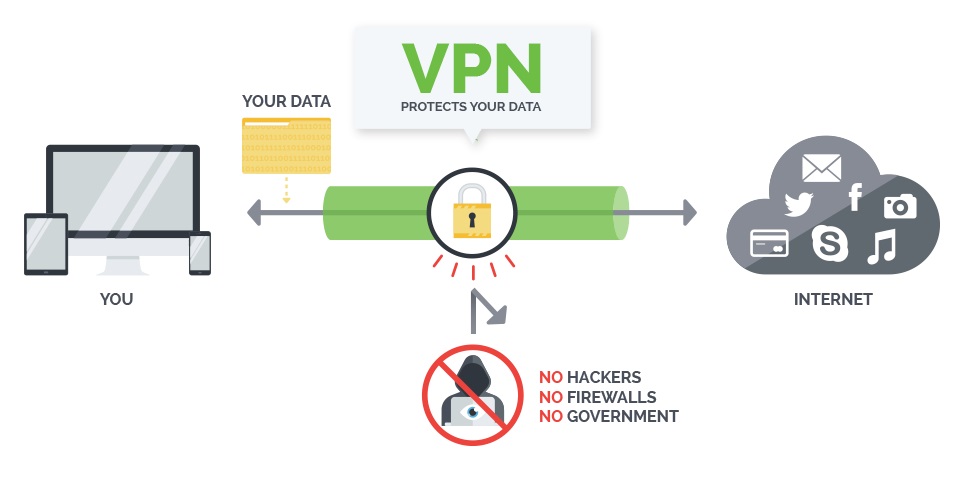Facebook is filled to the brim with a large number of the most educational and entertaining videos. Unfortunately, the Facebook app does not allow you to download videos onto your device anymore directly. But you don’t need to be worried, as there is an effortless way for you to download any Facebook video. All you need to do is use the free Facebook video downloader online, Fastvid.com. If you have an Android smartphone, you can download and use the Fastvid Android app.
- Using the Fastvid website
The most comfortable convenient way to download Facebook page videos is to access the Fastvid website. All you need to do is copy-paste the URL of the video you want to download from the Facebook website/app into the search bar of the website. After that, you can download the video in the quality and format of your choice.
- Using the Fastvid android app
The Fastvid Android app is the most convenient way to download Facebook videos. The app is simple and offers three simple download options. If you don’t want to log in, you can copy the video URL and download it directly. However, if you choose to log in, then you can instantly download videos from within the online FB video downloader.
You can also convert the FB video into any format of your choice. The default format is mp4, which is well-known for its small file size and superb HD video and audio quality.