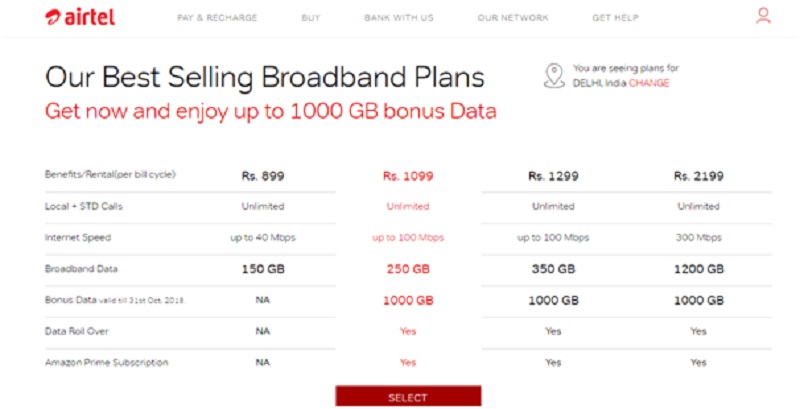How long your toner cartridge lasts largely depends on how you use your printer. You will need to replace it more regularly if you print a lot and your design choices use a lot of toners. At the same time, if you don’t use your printer very often, your toner cartridge may go bad before it is completely emptied.
Need More Ink is one of the most customer friendly companies who will take care of all the consumable needs of your HP printer so that you can run your printer without any hick up.
The first clue that it is time for new cartridges is “out of ink” notice on your printer’s display screen, but you need not change them right away. There are a few simple techniques to determine whether or not your cartridges are ready for replacement.
The following are a few tips to extend the life of your printer cartridges.
- On your printer’s display check the ink levels
When in doubt, check the level of your printer cartridges. On the printer display screen, almost every printer features a cartridge level monitoring mechanism that keeps track of how much ink or toner is left in the cartridge.
The “maintenance” part of the display screen contains the majority of cartridge levels. Continue to the print test if a certain color is running low.
- Run your print quality report
Each cartridge’s health is broken out in the print quality report. When you run the test, your printer prints a color sample of each cartridge, allowing you to determine, which one is malfunctioning.
This test is also accessible through the software that was downloaded when you installed the printer, or it can be located under the “maintenance” part of the printer display.
- Run a print head cleaning for inkjet printer
Poor test results may not usually necessitate immediate cartridge replacement. If you have not printed in a while, your ink may only need to be primed, and a print head cleaning should take care of that.
The cleaning procedure only takes a few minutes. Print the test page once more once it is finished. You are ready to print if the test pattern appears to be solid.
- Prime the cartridge for laser printer
Because laser printers use toner rather than ink, they do not have the option of cleaning the display screen, but they can be primed in a different method. Remove your toner from the printer and softly shake it a few times to lengthen its life.
This spreads the toner powder inside the printer, allowing it to print for a longer period of time.
If you find that your toner cartridge is running out much before its rated life cycle as well as you fail to print densely coated pages, then possibly it is a sign of some more significant issue with your printer. Toner dust might obscure the sensor used by the printer to read the cartridge in some instances.
Your printer’s toner input may also become clogged, preventing the printer from extracting toner from the cartridge. If you don’t feel comfortable cleaning the insides of your printer, a professional can help.