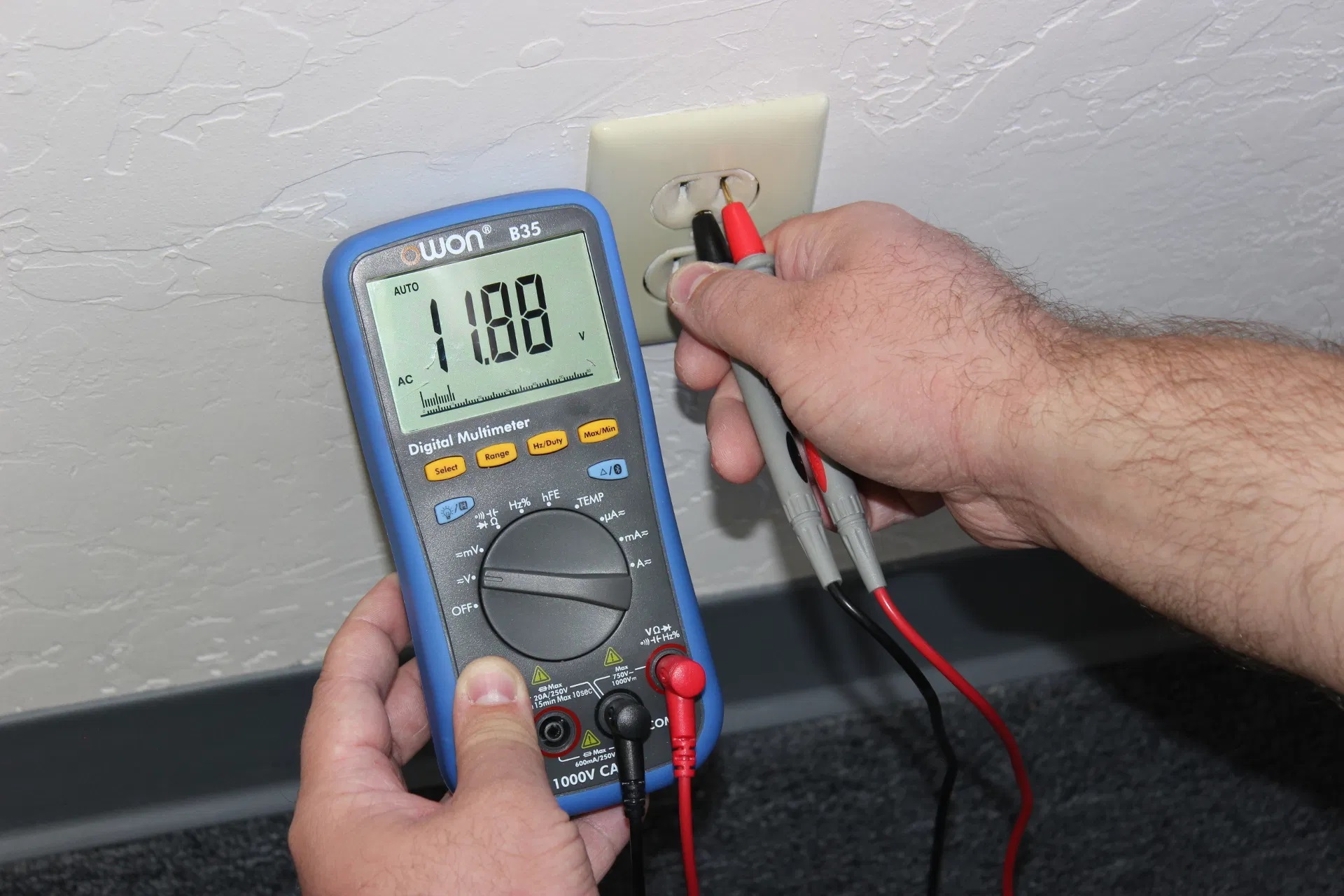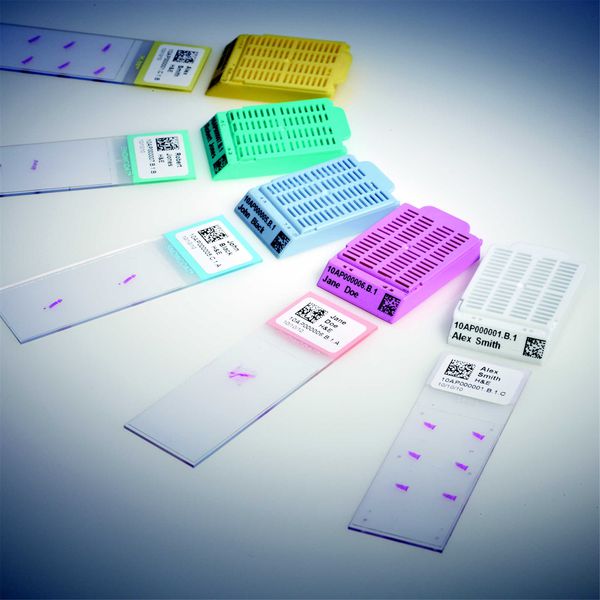Robust File Copy (Robocopy) is an MS DOS command line used to copy files, folders as well as drives in Windows. It is an advanced version of copy and xcopy commands. It is a part of Microsoft Windows OS by default for all the versions beginning from Windows Vista. One can use it for reliable copying, replicating, mirroring along with maintaining the attributes, permission and properties of the copied object.
Some of the common usages of Robocopy are mentioned below:
- Move files, folders and data to different places.
- Mirror files and folders
- Perform recursive folder imitation
- Maintain the attribute of files and folders
The functionality is easy and simple. It is basically used to synchronize data and distribute files along with changes.
Problems faced by Robocopy
But alas, Robocopy comes with plethora of bugs and limitations. It is one of the best solutions for a single user to share some files in Windows Operating System. But when you talk about Scaling, Robocopy users suffer from a number of problems. Thus, in order to outcast the problems of Robocopy, experts have come up with different Robocopy alternatives. These alternatives help you with better solutions. They are a step ahead and cover up all the shortcomings of Robocopy.
GSCopyPro is a one command line tool which can mirror, copy, replicate and shift files from one place to another. The folder from where the file is being copied to can be on the same machine, server or at any other server. What makes GSCopyPro one of the best Robocopy alternatives is the fact it runs on 32 -bit as well as 64 -bit system and has no limitations at all. It can easily be timed to run as a programmed task and works completely automatically.
The software comes with an open file agent that can copy files which are opened or locked by the procedures. The feature is supported in all the versions of Windows. The best thing is that it doesn’t need any installation. All you need is Microsoft .NET Framework 4 installed on your device.
Some of the features of GSCopyPro are mentioned below:
- It is one of its kind.
- Windows user interface GUI helps you run with just few mouse clicks.
- It helps you to copy files and folders from one place to another. You can also include ACL and file folder attributes.
- It can copy modified files and folders and skip the ones which aren’t modified.
- It can move files and folders from one folder to another while maintaining the ACL and file attributes.
- It can also copy the directory structure (leaving the files there) to another location.
So, all in all, if you need a more robust and scalable help for Windows OS to copy and mirror files and data, then GSCopyPro alleviates all the hindrances of Robocopy. It supports peer to peer sync technique and renders sufficient performance improvement over Robocopy. Go ahead and try the trial version no