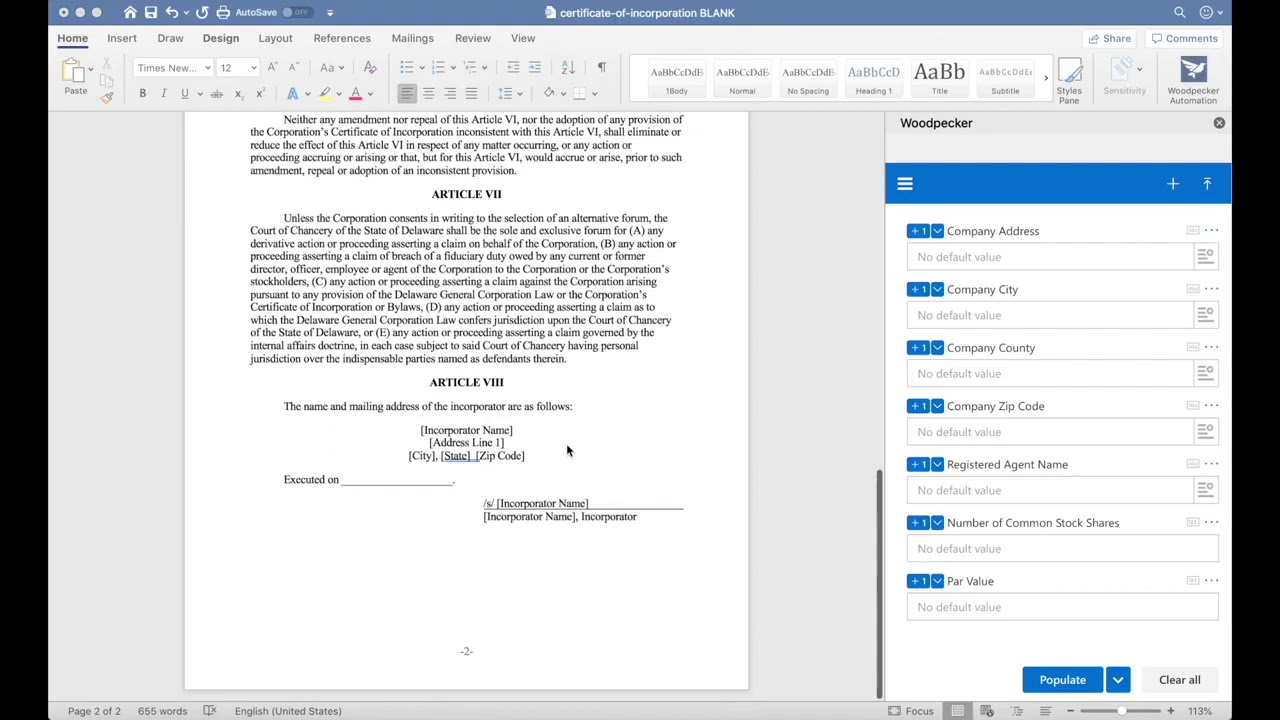Email marketing has become a powerful tool for businesses to reach their target audience in today’s digital world. However, managing and sending personalized emails to many recipients can be time-consuming and challenging. This is where email automation tools like Woodpecker come into play. This blog will provide a beginner’s guide to starting with Woodpecker software, highlighting its features, benefits, and how to make the most of it.
What is Woodpecker Software?
Woodpecker software is an email automation tool that helps businesses to automate their email outreach, allowing them to reach a large number of potential clients in a personalized way. The software is designed to simplify sending email campaigns by automating tasks such as follow-ups, tracking, and analyzing campaign performance.
Features of Woodpecker Software:
● Automated follow-ups
Woodpecker software allows you to automate your follow-up emails to ensure you never miss a lead.
● Personalized email campaigns
With Woodpecker, you can create personalized email campaigns based on the recipient’s name, company, and other relevant details.
● Email campaign tracking
Woodpecker provides real-time tracking and analysis of email campaigns, giving you insights into their performance and engagement rates.
● Integration with other tools
Woodpecker can integrate with various CRM tools, Google Sheets, and other popular applications to streamline your email campaigns.
Benefits of Using Woodpecker Software:
● Saves time and increases efficiency
Woodpecker’s automation features help streamline your email campaigns, saving you time and increasing efficiency.
● Increases the effectiveness of your email campaigns
By sending personalized emails and automating follow-ups, you increase the chances of your emails getting opened and acted upon.
● Provides insights into campaign performance
Woodpecker’s real-time tracking and analysis features allow you to measure the effectiveness of your campaigns, providing insights into what works and what doesn’t.
● Improves customer engagement
Personalized emails with relevant content are more likely to engage customers, increasing conversion rates.
Getting Started with Woodpecker Software
To get started with Woodpecker software, you must sign up for an account and set it up. Here is a step-by-step guide to help you get started:
1. Sign up for Woodpecker software
Visit the Woodpecker website and sign up for an account. You can start with the free trial or choose a paid plan that suits your needs.
2. Set up your account
Once you have signed up, you must set up your account by providing your email address, company name, and other relevant details. You must also connect your email account to Woodpecker to start sending email campaigns.
3. Connect your email account
To connect your email account to Woodpecker, you must enter your email address and password. Woodpecker will then verify your email account and ensure that it is ready for use.
4. Create your first email campaign
Once your email account is connected, you can start creating your first email campaign. You can choose from various templates or create your own personalized email template.
Using Woodpecker Software
Once you have set up your account and created your first email campaign, you can start using Woodpecker software to automate your email campaigns:
1. Creating personalized email templates
To create personalized email templates, you can use Woodpecker’s built-in editor, which allows you to add images, links, and other elements to your emails. You can also use merge tags to personalize your emails based on the recipient’s name, company, and other relevant details.
2. Scheduling and sending email campaigns
Woodpecker allows you to schedule your email campaigns, so they are sent at the best possible time. You can also set up automated follow-up emails, which will be sent if the recipient doesn’t respond to the initial email.
3. Tracking and analyzing campaign performance
One of the most powerful features of Woodpecker software is its ability to track and analyze your email campaigns’ performance. You can see how many emails were opened, how many links were clicked, and how many people replied to your emails. This information can help you adjust your campaigns to improve their effectiveness.
4. Integrating with other tools
Woodpecker can integrate with various other tools, such as CRM systems, Google Sheets, and other popular applications. This allows you to streamline your email campaigns and ensure that your email marketing efforts are coordinated with your other marketing efforts.
Tips for Maximizing Your Results with Woodpecker Software
To get the most out of Woodpecker software, here are some tips to help you maximize your results:
1. Segmenting your email list
Segmenting your email list based on demographics, interests, or other relevant criteria can help you create more targeted email campaigns, which are more likely to engage your customers.
2. Personalizing your email content
Personalizing your email content based on the recipient’s name, company, and other relevant details can help you create more effective email campaigns that are more likely to be opened and acted upon.
3. A/B testing your email campaigns
A/B testing allows you to test different versions of your email campaigns to see which version is more effective. You can test different subject lines, email templates, or calls to action to see which one works best.
4. Optimizing your email subject lines
Your email subject line is the first thing that your recipient sees, so it is essential to get it right. You can use tools like kwfinder to identify relevant keywords that you can use in your subject lines to improve their effectiveness.
Conclusion
Woodpecker software is an excellent tool for businesses to streamline their email marketing efforts. Its automation features, personalized email campaigns, and real-time tracking and analysis make it a powerful tool for businesses of all sizes. If you want to improve your email marketing efforts, we recommend trying Woodpecker. With the tips and tricks outlined in this blog, you can maximize your results and get the most out of this powerful email automation tool.
FAQs:
- What is kwfinder and how is it related to Woodpecker software?
Kwfinder is a keyword research tool that can help businesses identify relevant keywords to target in their email campaigns using Woodpecker software. You can optimize your email subject lines to improve their effectiveness by identifying relevant keywords.
- What are some Woodpecker reviews from users?
According to Woodpecker reviews, users appreciate the software’s ease of use, efficiency in managing email campaigns, and helpful customer support team. Some users have noted that the software can be expensive, but the reviews are positive overall. Similarly, kwfinder reviews highlight its effectiveness in identifying relevant keywords for SEO and PPC campaigns.
- Can Woodpecker integrate with other tools?
Yes, Woodpecker software can integrate with other tools, such as CRM systems, Google Sheets, and other popular applications. This allows you to streamline your email campaigns and ensure that your email marketing efforts are coordinated with your other marketing efforts.
- How can I personalize my email content using Woodpecker?
Using Woodpecker’s merge tags, you can personalize your email content based on the recipient’s name, company, and other relevant details. These merge tags allow you to insert dynamic content into your email templates, making each email unique and personalized to the recipient.
- Can I schedule my email campaigns using Woodpecker?
Yes, Woodpecker allows you to schedule your email campaigns to send them at the best possible time. You can also set up automated follow-up emails, which will be sent if the recipient doesn’t respond to the initial email.
- Is Woodpecker software suitable for small businesses?
Yes, Woodpecker software is suitable for businesses of all sizes, including small businesses. Its automation features and real-time tracking and analysis make it a powerful tool for businesses looking to streamline their email marketing efforts.
- How much does Woodpecker software cost?
Woodpecker software offers different pricing plans depending on the features you need and the size of your email list. The basic plan starts at $40 per month, and the more advanced plans can cost up to $240 monthly.
- How can I improve my email campaigns using A/B testing?
A/B testing allows you to test different versions of your email campaigns to see which version is more effective. You can test different subject lines, email templates, or calls to action to see which works best. By analyzing the results of your A/B tests, you can optimize your email campaigns for maximum effectiveness.