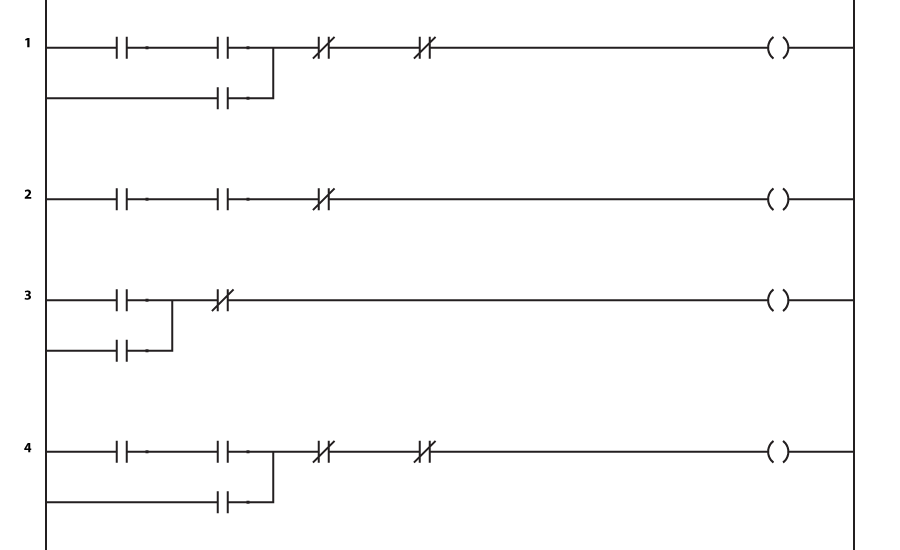We have all heard about PLC computers that have the primary goal to replace counters, timers, and relays. The most common programming language for this particular type of computing is a ladder diagram, and PLCs can accept programming for this specific program.
Some experts state that it is the main reason for the overall success of PLCs in the industry. We can present you numerous similarities between relay ladder logic and ladder diagrams used for PLCs. The transition from hardwired relay systems to PLCs increased the convenience for people in the electrical industry.
Even though there are other languages that you can use for PLC programming, most systems use ladder diagram because it features numerous advantages.
Logic Of Ladder Diagram
The first thing that you should know about ladder diagram is that it flows from left to right, and you can divide it into different sections called rungs. They are analogous to the levels, which is why they call it to the ladder. Each level features a combination of input instructions, and these instructions will lead to output instruction. However, function block instructions are way more challenging to understand.
Since each output and input instruction features an address, that is a strong indication that the PLC memory has a location where you have to store the certain direction. Since the function blocks can include more addresses, they can save more information and instructions than they perform.
On the other hand, binary format depends on the specific scheme that a manufacturer decides to implement based on the binary numbering system. You can associate the name with each particular address so that you can make an appropriate ladder diagram that will interpret and send the instruction to output mechanisms.
Different Types Of Instructions
Ladder diagram programming language will provide you a possibility to deal with a wide array of assignments such as timing, arithmetic, Boolean logic, special functions and counting among others.
We are here to talk about basic instructions that are most common to all PLCs that you can find on the market. Of course, it is vital to understand that PLCs can perform more complicated tasks too. If you want to learn more on programmable logic controllers, you should click here.

Boolean Logic
This particular type of programming language represents the combination of relay systems and PLCs. All operations that you should know are OR, AND and NOT. AND operation means that all inputs have to be turned ON so that output could also be ON as a result. It is similar to relay contacts that you can find in different connections.
The OR operation means that output has to be ON only if one output is also ON, and it is similar to parallel relay contacts. The NOT operation means that if the input is OFF, the production is ON and vice versa, and it is identical to closed relay contact.
Relay Instructions
On the other hand, general input instructions require for you to examine-on and examine off, one for open and other for closed contact. You can also use input instructions so that you can examine the state of PLC inputs as well as internal bits that you can find in its memory.
Examine-on instruction means that when it is ON the input is ON, while examine-off instructions require for information to be off. You will be able to connect and examine instructions in parallel or any other combination so that you can perform any function.
The main result will be connecting to output or relay coil instruction. You can use the output to control other productions as well as internal relay coil bits that you can find in PLC. Check this link: https://computer.howstuffworks.com/boolean.htm to see what is boolean logic and how it works.
Timing Instructions
The main thing that you should understand when it comes to basic timing instructions is off and on-delay. When you have on-delay timers, the idea is to associate the output and only when the input is ON the timing instruction will also be ON, and it goes off as soon as the input acts the same way.
On the other hand, off-delay timers require that input should be ON and as soon as it happens, the output will also turn on. However, you should have in mind that it will remain on only for a while after you turn off the input.
Have in mind that programmers are using relay coil instructions to make timing instructions in the ladder diagram, and you can add other input combination and programs to trigger it with ease.
As soon as you create valuable timing instruction, you will create a space for the timer value so it will start to present the moments when the timer starts. However, the programmer has to implement the present value as well as the desired numbers before making the instruction transparent.
You can check timer output and its status by analyzing examine instructions that you can find in rungs and other programs. Adding various combinations of off and on delay timers, you can perform more complicated functions that the one we’ve mentioned above such as cycle timing and interval timing.
Counting Instructions
The necessary thing that you should understand when it comes to counting instruction is that it can provide you count down, count up and count reset features. The guidance will increase the value by one as soon as it detects a transition in the input.
Countdown instruction functions opposite, because it will decrease the value as soon as it notices some transition of the input. When the value reaches some number that you present in it, the output will be turned ON as a result.
It resets the value of the count based on the reset value that you implement inside. The positive reset value means that you will bring down the counter to zero, and you will be able to connect it in ladder diagram like relay coil instructions.