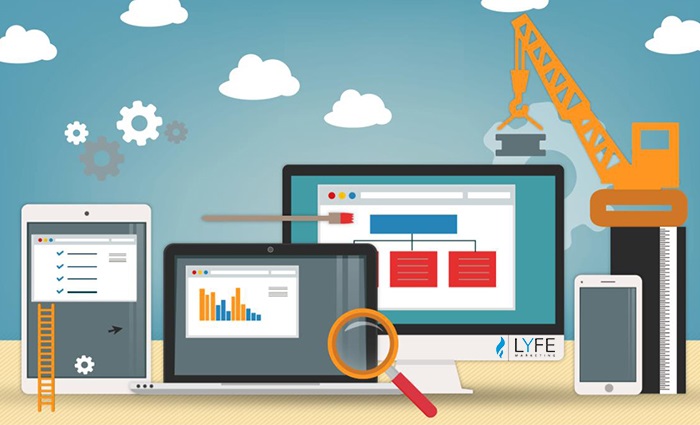Every website published online is vulnerable to cyberthreats. Web hosting relies on security measures like firewalls, anti-malware and backups to counter the threats. Codeguard Website Backup is one such website backup service that can save your website from data loss. You will find a number of different Codeguard backup plans to suit every budget.
The following video explains the working of CodeGuard Website Backup –
But Codeguard is the last line of defence. A backup comes into play when other security measures fail at their jobs. One way to ensure that security measures work as they should is to carry out regular security audits.
The best way to go about this is to make a checklist which will serve as a handy guide every time you audit your website security.
1. Review the CMS
A CMS (Content Management System) is a website’s brain. It is also one of the ways users can log into the system. Some of the important things to check in a CMS are user settings, comment settings, input validations and data exposure. Disable any unneeded users and change default passwords. Disallow anonymous comments and validate all inputs into your website to avoid hacks like SQL injections. It will also keep your comments section clean.
2. Check your website permissions
Wrong permissions can be dangerous. File permissions are a crucial security consideration. Every site user has clearly defined set of permissions based on their role. For example, admins have a different set of permissions than editors and regular users. Categorise users so that they have appropriate read, write and execute permissions. Regular users need only read permission, while admins and editors have read and write permissions.
3. Check your backup system
While it is a good idea to have a backup system in place, it won’t do any good if you do not take regular backups. The easiest way to ensure that you always have the latest data to restore is to automate your backups. Buy Codeguard backup system as it lets you do a lot more than just automate backups. It lets you restore your website from any point in time, and actively monitors your site for any changes. But more than anything else, be prepared for any eventuality. Test your backups regularly to be truly prepared.
4. Other checklist items
In addition to the measures listed above, there are some other things that you should take care of.
- Disable image hotlinking
Almost all good CMSs prevent image hotlinking. It is an inefficient practice that will consume your website’s bandwidth and system resources. Double-check to ensure that this setting is turned off.
- Disable directory browsing
Activate this feature to keep general users out of your website’s file system. Check in on this feature at regular intervals to make sure that it stays turned off.
- Install an SSL certificate
An SSL certificate encrypts all the data travelling to and from your server. Keep a watch on your SSL to make sure it’s up to date.
- Use SSH and SFTP
These two are secure ways to connect to your server for file transfers and other tasks.
Do this security audit at set intervals. Also, follow all hosting best practices to plug all possible security holes. Do not forget to back up your website regularly.